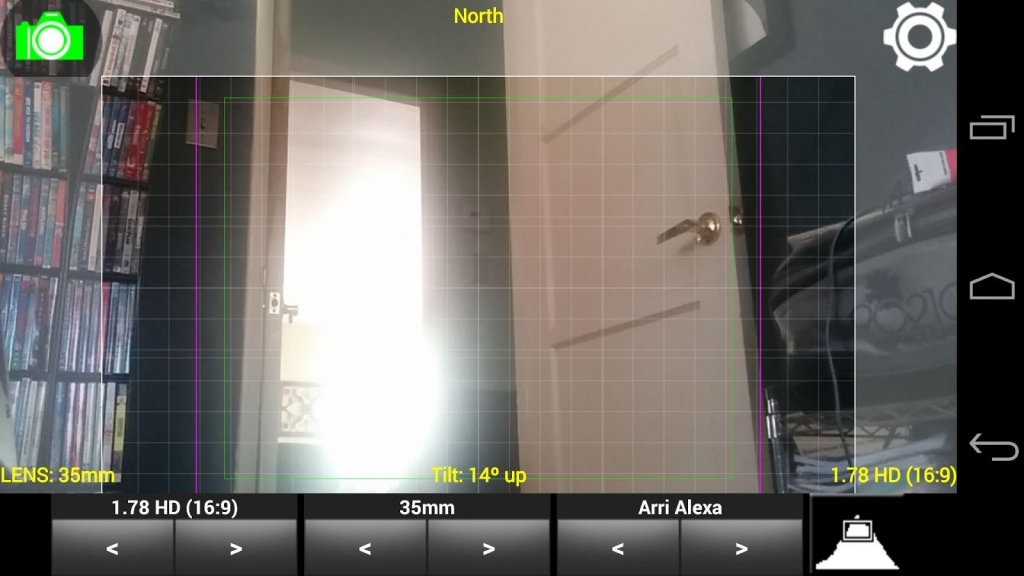SL Director's Viewfinder
Paid Version
Publisher Description
New in this version:
Tap screen to toggle the menu bar display. This way the app is using the full screen to display the preview.
There is now an onscreen settings button in the upper right corner.
What is this app?
This app is designed for directors and DP's to block out and stage shots.
A director's viewfinder is a viewer used by film directors and cinematographers to frame a shot as seen through the camera lens. Like a traditional viewfinder, this app simulates various cameras, formats and lenses. This app also includes the tilt angle and direction you're pointing in.
In order to support lenses wider than your device can display, the preview is shrunk in relation to the size of the actual lens. You can use this to gauge the extents of the frame.
Currently this app supports lens sizes from 6mm to 200mm, most aspect ratio formats, and the following cameras:
35mm Film
35mm Still
Super 35
16mm
Super 16
Red One
Canon 5D
Canon 7D
Sony 2/3" chip cameras
Standard DV 1/3" chip cameras
2-perf Techniscope
Four Thirds system format
Panasonic AG-HPX370
Arri Alexa
Lumix GH2
New in this version is the ability to add your own cameras and lenses. You can also edit the camera settings that ship with the app.
Never be without your viewfinder again!
Take pictures with overlays for safe frame and/ or safe title, rule of thirds, a 12 field chart and more.
You can snap a picture by pressing the onscreen camera icon. Because of the processing being done to the image, you must wait for the camera icon to be green before taking another picture.
Camera information will be added to the picture. Any overlays you have in the preview will also be added to the final picture. The background surrounding the picture is nearly white to make it easier and cheaper to print your photos.
All pictures are automatically added to the Photos app on your device.
IMPORTANT NOTICE:
My website is swamped with spam comments, making it impossible for me response to people's requests. I'm planning on building a new website soon.
IMPORTANT NOTICE FOR INSTALLING ISSUES:
If there is a problem running this app after an upgrade, try uninstalling the app and reinstalling. This seems to fix most problems people have had with upgrading.
***
Thank you all for supporting me! Its been a long time since my last update and I realise that there were problems with the last version. I hope this version will make up for the last and become a tool you'll use often.
About SL Director's Viewfinder
SL Director's Viewfinder is a paid app for Android published in the Screen Capture list of apps, part of Graphic Apps.
The company that develops SL Director's Viewfinder is Stephen Lebed. The latest version released by its developer is 1.0. This app was rated by 2 users of our site and has an average rating of 5.0.
To install SL Director's Viewfinder on your Android device, just click the green Continue To App button above to start the installation process. The app is listed on our website since 2014-07-10 and was downloaded 26 times. We have already checked if the download link is safe, however for your own protection we recommend that you scan the downloaded app with your antivirus. Your antivirus may detect the SL Director's Viewfinder as malware as malware if the download link to com.SRLFilmTools is broken.
How to install SL Director's Viewfinder on your Android device:
- Click on the Continue To App button on our website. This will redirect you to Google Play.
- Once the SL Director's Viewfinder is shown in the Google Play listing of your Android device, you can start its download and installation. Tap on the Install button located below the search bar and to the right of the app icon.
- A pop-up window with the permissions required by SL Director's Viewfinder will be shown. Click on Accept to continue the process.
- SL Director's Viewfinder will be downloaded onto your device, displaying a progress. Once the download completes, the installation will start and you'll get a notification after the installation is finished.